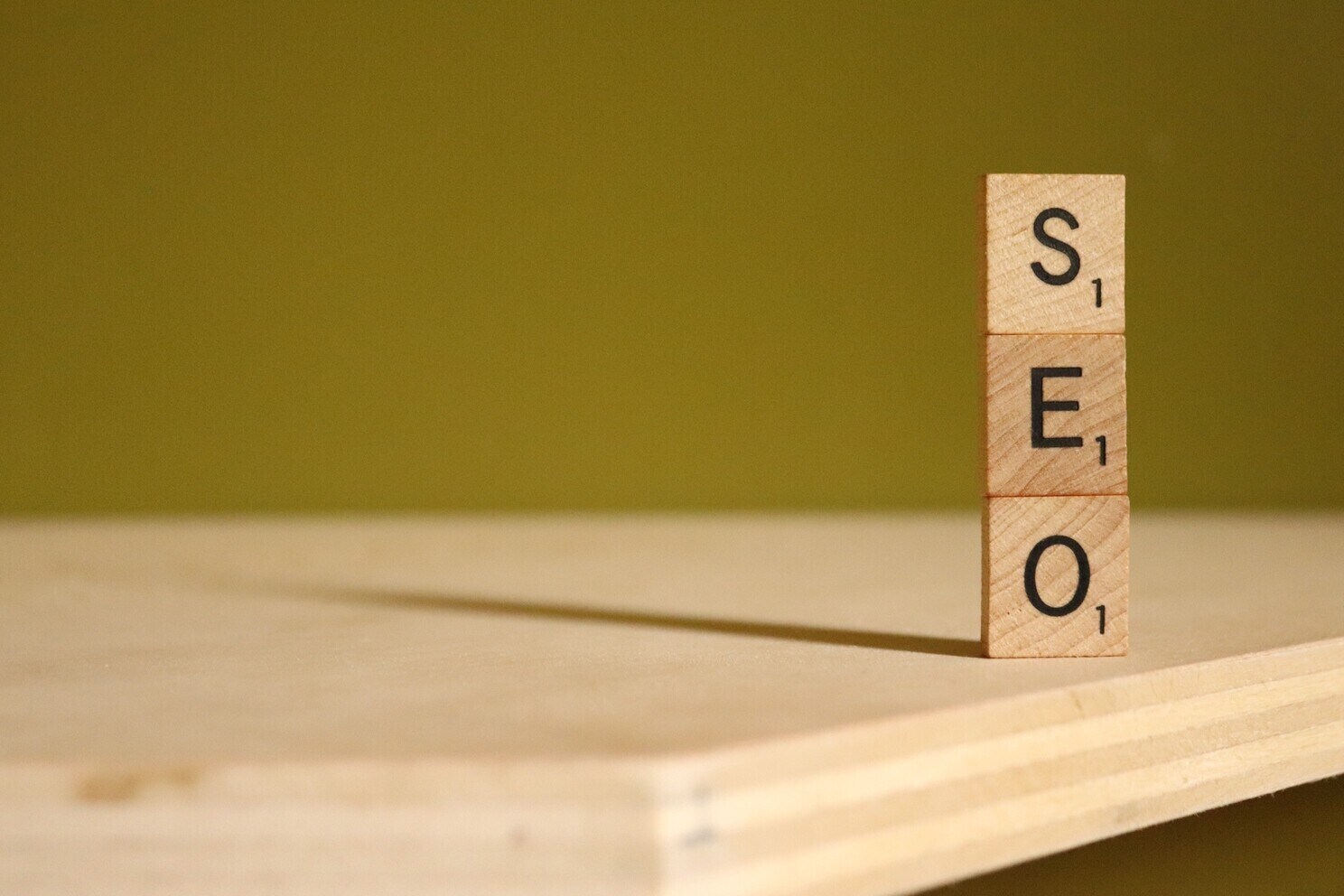Nearly 53% of website traffic comes from organic searches and only 0.78% of these users click on the second page of Google. It is one of the prime reasons why SEO is a top priority for marketers when it comes to in-market audiences for search. With the amount of competition in the digital marketing world, performing a complete SEO audit of the website is very important to determine what parameters are to be focused on and what not. With a technical SEO audit, you keep your website updated with the changes in the market. The search engine algorithms keep changing frequently, so with the help of an SEO audit tool, you can optimize various KPIs to improve the website's performance.
When working on a technical SEO audit, you need to focus on ranking higher on the SERPs, increasing visitors to your webpage, increasing conversions, etc., which ultimately helps increase sales, revenue and achieve other goals for your business. A technical SEO audit may seem difficult when being performed for the first time, but with a proper SEO plan & strategy, you can improve the SEO health of your website and be ahead of your competitors.
What is technical SEO audit
Technical SEO refers to any work that you do to improve the performance of your website. It includes crawling and indexing your website, content strategy, link-building strategies, etc., that work in tandem to help your pages rank high in the SERPs. The different aspects of technical SEO include on-page SEO and off-page SEO.
On-Page SEO: - On-page SEO refers to the content that tells search engines and users what the page is about, including image alt text, keyword usage, meta descriptions, H1 tags, URL naming and internal linking. You have the most control over on-page SEO because, well, everything is on your site.
Off-Page SEO: - Off-page SEO tells the search engine how popular and valuable your page is, from backlinks or links from other sites to your own. Backlink quantity and quality boost page rank. To get more backlinks from relevant websites, you can focus on social media marketing, influencer marketing, affiliate marketing, etc.
Technical SEO plays an essential part in organic traffic. You may have written great content, but very few people will see it unless a search engine can crawl it. With technical SEO best practices, you can not only crawl your website but also work on other factors like indexability, using an SSL certificate, enabling accelerated mobile pages, adding structured data to your website, etc. Some of the common points to focus on, whether it is for on-page SEO audit or off-page SEO audit, are mentioned below as follows:
• Highlighting the major issues holding your website back
• Uncover easy-to-fix on-site problems
• Analyze organic search traffic
• Performing backlink analysis
• Content audit and content gap analysis
Technical SEO audit: Tips for successful implementation
Technical SEO is an essential part of the SEO process. A technical SEO agency must figure out the areas that need to be worked on to improve the website's ranking on the SERPs and increase ROI. Some of the technical SEO best practices include:
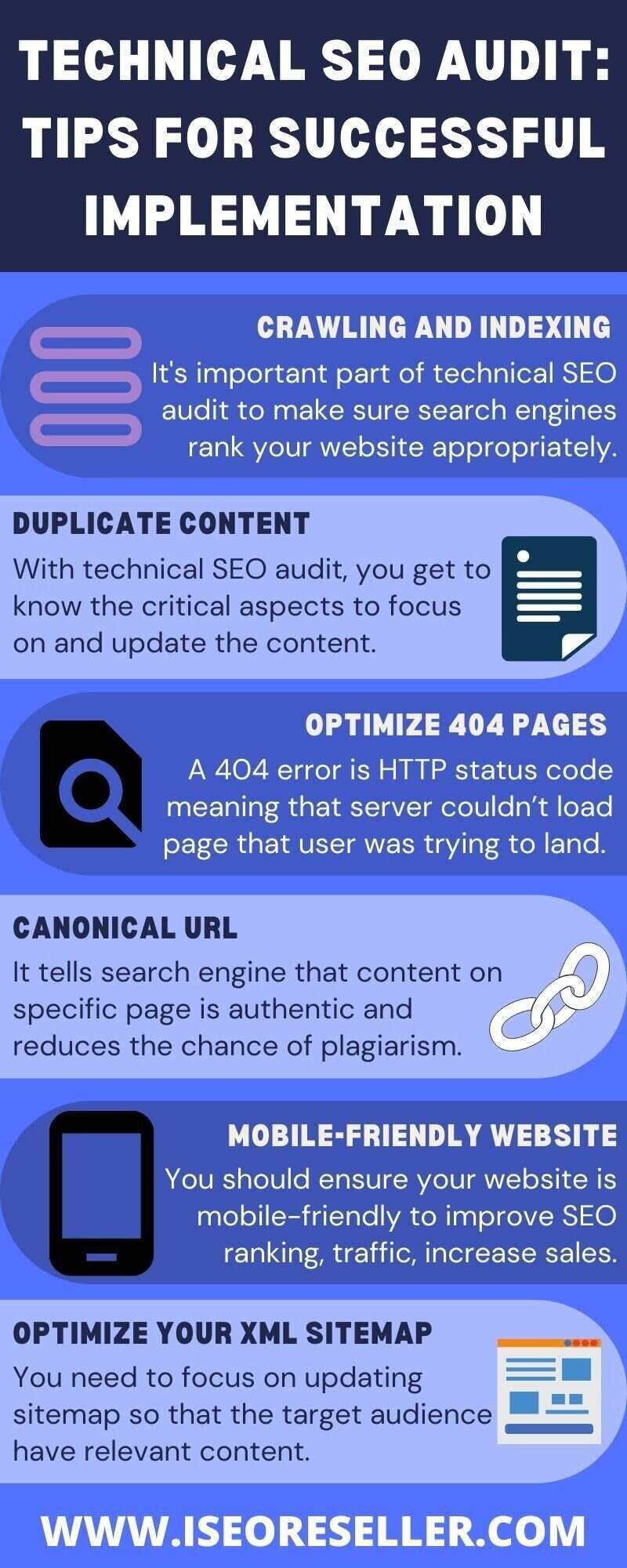
1. Crawling and indexing – One of the first things to work on when performing a technical SEO audit is to run a crawl report for your website. Crawling your website on an SEO tool provides insights into the various KPIs that need to be worked on to improve the website's performance. Crawling your website, you will see a clear report of duplicate content, low page speed, missing H1/H2 tags, etc. Once you have the information on various metrics, you can work on optimizing them.
You can start by checking the robots.txt file. It would help you know which parts of your website should be crawled and what are to be left out. The robots.txt file is publically available and can be found by adding ‘/robots.txt’ to the end of any root domain. You just have to enter the URL on the site to check if it is crawlable or if there are any errors or warnings in the robots.txt file. You can even consider crawling your webpage on the screaming frog tool.
Once the crawling process is done, you need to understand whether pages on the site are being indexed or not. Indexing allows search engines to see all of your pages and redirect users to the relevant page. It helps to increase traffic on the webpage. Indexing allows the search engine to identify new content quickly. You can use the Google URL inspection tool and see whether the pages are indexed or not. Performing SEO site audit, you get to know the various pages that are indexed and the reasons why others are not. Using the Google Analytics API is a good way of identifying essential pages and check for their indexing. Some points to focus on when working on indexing are:
• Check whether the HTTP or HTTPS version is being used
• Check whether duplicate pages are indexed or they should be canonicalized
Once content on the webpage has been indexed, it can be served up on search engine results pages (SERPs) for relevant search queries. Website audits are an essential to evaluate how easily a search engine can discover, crawl, and index everything from individual elements of a webpage to an entire domain.
2. Duplicate content - Search engines see each URL variation as a separate page. They’ll count duplicate content as any instance where two URLs point to the same piece of content. So, to improve the ranking on the SERPs, you should consider writing unique content. It would help you increase traffic to your website, improve user experience, have a lasting impression, increase sales, build customer loyalty, etc.
With a technical SEO audit, you get to know the critical aspects to focus on and update the content. With a proper website audit, you get to know what sections on the webpage, subsections, etc. are to be focused on. The most important aspect of why duplicate content is most important for a technical SEO agency is that even Google penalizes websites that have the same content. For instance, frequent duplicate title tags will result in the devaluation of all your title tags. You can consider using tools such as Siteliner, Copyscape, Screaming frog, etc., to search for duplicate content, check H1s, check for the same meta description, etc., when performing a technical SEO audit.
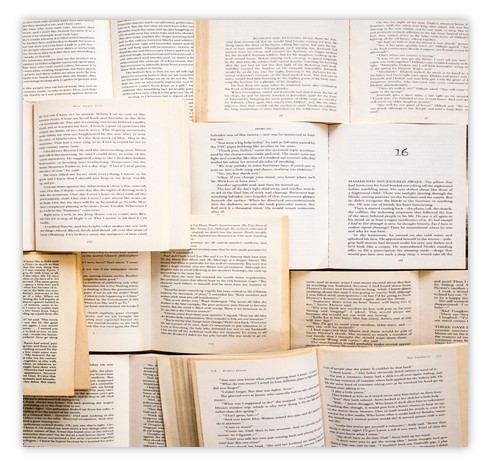
3. Optimize 404 pages – A 404 page is shown to the users when the URL they visited does not exist on your website. In simple words, a 404 error is an HTTP status code which means that the server couldn’t load the page that the user was trying to land on. The reason for the page not being loaded could be the page was deleted, the URL was changed, or they mistyped the URL in their browsers. When performing a technical SEO audit, you can use a tool like Google Search Console to keep an eye on the number of ‘Not Found’ error codes and broken links your site generates. You can also use Google Analytics to see how many visitors are landing on 404 pages.
For a technical SEO agency, optimizing the 404 error is essential to increase users' trust, improve brand awareness, etc. An optimized 404 page should:
• Have the same structure and navigation menus as your website
• Tell the visitors in a friendly language that the webpage they are searching for is no longer available
• Give them alternative related pages
• Make it easy for them to return to the previous page, home page, etc.
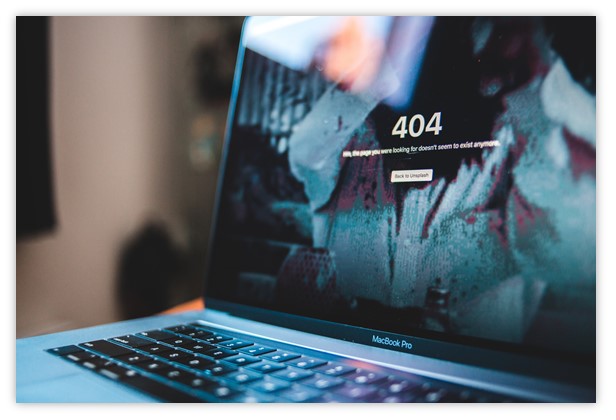
4. Canonical URLs – These are a simple way to inform the search engine which version of a page is considered when indexing your website. It is similar to the preferred domain, where a single page is accessible through various URLs. These are also used to highlight the duplicate content on your website. A canonical tag tells the search engine that the content on the specific page is authentic, thus reducing the chance of plagiarism and being penalized by the search engine. Suppose you have identical pages for mobile and desktop versions and do not tell the search engine which URL is canonical. In that case, the search crawlers choose the canonical version themselves and then crawl the same to rank on the search result pages. Thus, in your SEO site audit process, you should consider specifying a canonical URL for all pages of your website.
The technical SEO best practices include using canonical tags in multiple URLs (accelerated mobile pages), location-specific URLs, etc. Some scenarios where webmasters can use canonicalization to guide search engines and improve the chances of being ranked higher in the SERPs are discussed below:
• Ecommerce sites using multiple variations - Ecommerce sites often set separate URLs for the different products and change them whenever there is a price change, discount offered, etc. Since search engines work on artificial intelligence, so there are chances that they may redirect users to irrelevant pages. So, in your SEO site audit process, you need to add separate canonical URLs to redirect the target audience to the page they are looking for and increase the e-commerce conversion rate.
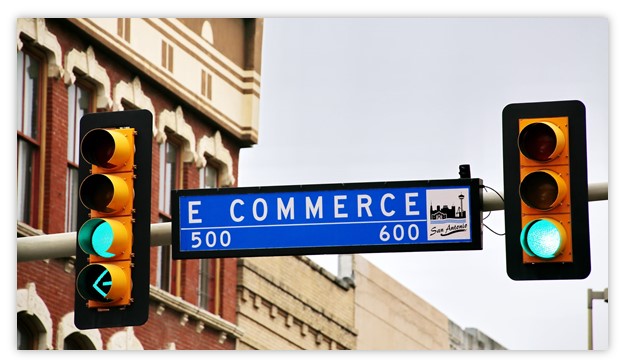
• Blog content - Blog content helps digital marketers boost brand awareness and allows relevant users to know more about the marketing trends. It provides advertisers with the opportunity to write great content and increase traffic on the webpage. With the SEO audit tool, you need to figure out that the content is not duplicated and use canonical tags so that webmasters can easily share high-quality content without any worry about SEO performance.
• A/B testing webpages – Most digital marketing agencies use a/b testing in their marketing strategy to assess what works best to increase their business ROI. When performing a website audit, you need to add canonical tags to the version that yields better results. It would help to crawl the relevant pages and display the same.
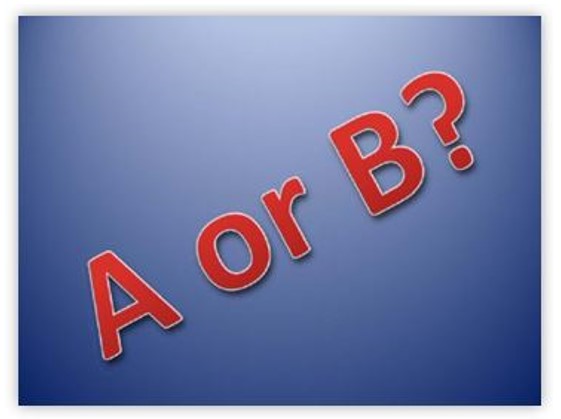
5. Mobile – friendly website – As a technical SEO agency, you should ensure that your website is mobile-friendly to improve your SEO ranking, increase traffic on the webpage, increase sales, etc. Also, with the launch of mobile-first indexing by Google, you cannot miss the opportunity to make your website mobile-friendly as it provides a slight advantage to improve ranking on the search engine. As a technical SEO agency, you should consider optimizing images, adjusting font size, using accelerated mobile pages, embedding videos for mobile devices, etc. The target audience can take the intended action on the web page 24/7.
Having a mobile-friendly website helps to lower the bounce rate. 40% of people abandon a website that takes more than 3 seconds to load. When performing a technical SEO audit, you need to focus on the fact that the website takes less time to load so that users do not have to wait much to see what they are looking for. Having a better site speed improves the user experience. It increases the chances of the user becoming a customer as the users find website navigation easy. To check your website speed, you can use Google’s Page Speed Insights tool.
6. Optimize your XML sitemap – An XML sitemap is an XML file that lists all pages or posts available on your website. It includes their title, published date and last updated date. Search engines can use the XML sitemap as a guide when crawling the website. When performing a website audit, you need to focus on keeping your sitemap updated so that the target audience gets to have the most relevant content for the product or services they are looking for. When working on technical SEO, you need to ensure that the XML sitemap meets the below-mentioned points:
• Make sure your sitemap is appropriately formatted in an XML document
• Ensure that it follows XML sitemap protocol and avoid sitemap pages or other pages that have duplicate content.
• Make sure that your sitemap is automatically updated when a new page is published or updated.
• Use the Google search console or the Bing webmaster tools to submit your sitemap and check the status.
Tools to perform technical SEO audit
There are multiple SEO audit tools available to perform technical SEO audit. Some of which are listed below.
1. Screaming Frog – Screaming Frog is a tool where you can crawl your website. After scanning the website, it’s easier to analyze the structure and the elements influencing SEO. This tool helps to inspect incorrect meta tags, duplicate content, headings, 404 errors and much more.
2. SEMrush – This is a popular SEO audit tool used to test the effectiveness of SEO and SEM campaigns. Using SEMrush, you can detect errors on the website, check backlinks profile, conduct a competitive analysis, keyword research and much more.
3. Ubersuggest – Ubersugget is a tool that helps in generating new keyword ideas and the search volume for the same. It would help you to get long-tail keywords to bring more relevant audience to your website. You can then work on choosing the best keywords in your niche.
4. Google Search Console - Google Search Console (GSC) is a tool to monitor how Google views the website and then optimize them. It helps you to know whether proper indexability is done, check your sitemap status, the number of users that reach your webpage, etc.
5. Google Analytics – Google Analytics helps you to analyze your advertising ROI. With technical SEO best practices, Google Analytics would allow you to know organic traffic, high-converting pages, webpages that contribute to conversions, monitor 404 pages, etc.
6. Copyscape – Copyscape is a tool that is used to detect content plagiarism. This tool is of paramount importance if you are running a content website, freelancing, posting blog articles, etc. It would help you save a lot of time and also from the content being penalized by the search engine.
Round off
A regular technical SEO audit of your website is crucial in your SEO strategy to identify high-performing keywords, increase leads and many other points. After performing an SEO site audit, you know what points are to be worked on and improve inbound marketing. There are multiple technical SEO elements you can check when performing an SEO audit, the next time. If you find the SEO site audit a cumbersome process, you can get in touch with a digital marketing company with expertise in content marketing, SEO audit, local SEO, web design, etc., and scale your business ROI.
References:
• How to do an ultimate SEO audit: the ultimate checklist
• The technical SEO (and beyond) site audit checklist